A WiFi repeater is a device used to extend the coverage of an existing wireless network. Its main function is to amplify the existing WiFi signal and rebroadcast it to a larger area, allowing you to have a permanent Internet connection in all areas of your home or office.
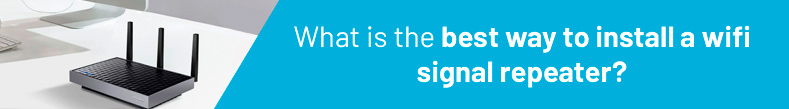
A WiFi repeater works by receiving a WiFi signal from your main router and retransmitting the signal to a larger area. As soon as the repeater receives the signal, it uses its antennas to amplify and retransmit it. This means that by installing a repeater, you can extend the range of your WiFi network to areas outside the range of your main router.
Setting up a WiFi repeater is partly simple. First, you need to get a good location for the repeater that can receive a strong enough signal from your primary router. Next, plug the repeater into a nearby power outlet and follow the device’s installation guidelines. When the repeater is properly configured, you will be able to connect to it from your mobile device or laptop to access the Internet.
We could say that WiFi repeaters are a cheap and effective solution to improve the wireless network coverage in your home or office. It is essential to select a high quality repeater and follow the installation and configuration guidelines carefully to ensure that the device is working properly.
Contents
What is the most powerful wifi repeater?
There are several powerful WiFi repeaters on the market, but power is not the only factor to consider when choosing a repeater. Other important factors to consider include router compatibility, data transmission speed, ease of setup and price.
In terms of power, some of the most powerful WiFi signal repeaters available on the market include:
Netgear Nighthawk X6S Tri-Band WiFi Mesh Extender (EX8000):
Is a tri-band repeater that offers speeds of up to 3 Gbps and coverage of up to 1.5 km2. It has five Ethernet ports for connecting wired devices and features MU-MIMO technology to improve the simultaneous connectivity of multiple devices.
TP-Link RE650 AC2600 WiFi Range Extender:
Is a dual-band repeater offering speeds up to 2.6 Gbps and coverage up to 1.5 km2. It features four external antennas for better coverage and MU-MIMO technology to improve the simultaneous connectivity of multiple devices.
ASUS RP-AC68U AC1900 WiFi Range Extender:
Is a dual-band repeater offering speeds up to 1.9 Gbps and coverage up to 1.5 km2. It has five Ethernet ports for connecting wired devices and features MU-MIMO technology to improve the simultaneous connectivity of multiple devices.
It is important to note that the power of the repeater is not the only factor to consider when choosing a model. In addition, it is important to evaluate other factors such as compatibility with your router, ease of setup, product warranty and price before making a purchase decision.
How to install a wifi signal repeater?
The installation of a WiFi signal repeater may vary slightly from model to model, but in general follow these steps
Place the repeater in a convenient location: find a space halfway between the router and the weak signal region. The repeater should be close enough to the router to get a strong signal, but far enough away to cover the area you need.
Plug the repeater in
Plug the repeater into a nearby outlet and turn it on. Most repeaters have an indicator light to let you know they are on.
Connect to the repeater
Use your wireless device to scan for available networks and locate the repeater’s network. Connect to the repeater to verify that you are connected to the correct network.
Access the repeater’s settings:
Open a web browser and enter the IP address of the repeater in the address bar. This information should appear in the repeater documentation.
To modify the repeater
Enter the repeater address and navigate to the repeater IP address: Follow the wizard rules to connect to an existing WiFi network. You will usually need to enter your WiFi network password and other configuration data.
Test your connection
When you have finished configuring, make sure your wireless connection is working properly. You can run an agility test to check if your connection is fast enough.
These are the basic steps for modifying a WiFi signal repeater. If you run into any problems along the way, you can always ask for the repeater’s user manual or contact the manufacturer for further assistance.
Which is better, a repeater or an extender?
Both repeaters and extenders are devices designed to improve the coverage and signal of a wireless network, such as Wi-Fi. However, there are some essential differences between the two gadgets.
A repeater takes an existing wireless signal and retransmits it to extend its range. This means that the repeater must be placed in a location where the existing signal is strong enough to rebroadcast. The main disadvantage of a repeater is that its ability to transmit data is halved because it must extend the signal to both the router and the connected gadgets.
A repeater, on the other hand, uses the existing wireless signal and amplifies it before propagating it again, allowing for better coverage and higher transmission speeds. Unlike repeaters, extenders do not reduce data throughput, making them much more suitable for environments where high connection speeds are needed.
Generally, if you’re looking for a simple solution to boost your Wi-Fi network coverage, a repeater may be all you need. However, if you require a more advanced solution to improve network agility and coverage, an extender may be your best option.







