Contents
- 1 Steps for retuning DTT channels
- 2
- 3
- 4 How to access the setup menu in different TV brands and models
- 5 Additional tips for better DVB-T receptionWhy retune DVB-T channels?
- 6 The Benefits of Retuning Channels to Improve Picture and Sound Quality
- 7 How to identify if you need to retune your DTT channels.
Today, digital terrestrial television (DTT) is the main source of entertainment and news for many households. However, you may occasionally experience problems with the reception of DTT channels.
We will provide you with a step-by-step guide to retune the DVB-T channels and improve the quality of your TV experience.
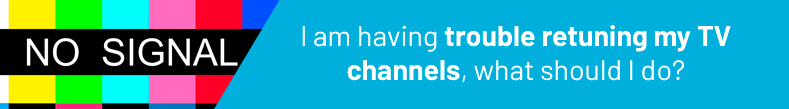 Steps for retuning DTT channels
Steps for retuning DTT channels
The steps to retune the DVB-T channels include:
-
- Search for the “Tuning” or “Channel Setup” option in the setup menu.
- Select the “Retune” or “Channel Scan” option.
- Wait for the retuning process to complete.
- Save the found channels
- Perform a reception test.
 General steps to access this menu in different brands and models of TV sets:
General steps to access this menu in different brands and models of TV sets:
With the remote control in hand, find the “Menu” or “Settings” button and press it. This should open the main menu on the screen. Then, find and select the Configuration or Settings option.
Remember that these steps are for guidance only and may vary depending on your TV model. If you have difficulty accessing the settings menu, refer to the manufacturer’s manual or visit the brand’s official website for specific instructions for your TV model.
Once you have accessed your TV’s setup menu, you will need to navigate through the options to find the DVB-T channel retune settings.
General steps to navigate through the menu options using the remote control:
Use the arrow keys: On most remote controls, you will find arrow keys (up, down, left, right) that will allow you to move between the different menu options. Use these keys to highlight the configuration or settings option.
Select the desired option: Once you have highlighted the configuration or settings option, press the “OK” or “Select” button on the remote control to access that option.
Explore sub-options: Within the setup menu, you may find sub-options related to channel settings or tuning. Use the arrow keys again to highlight the relevant option and press “OK” or “Select” to access those sub-options.
Look for the Tuning or Channel Configuration option.
Once you have accessed the setup menu of your TV, you should look for the specific option that allows you to retune the DTT channels.
Different options depending on the TV set:
Tuning option: some TVs may label this option as “Tuning” or “Auto Tuning”. This option is usually found within the settings related to channel tuning or antenna configuration.
Channel Settings Option: On other TVs, you may find the retune option under “Channel Settings” or “Channel Adjustment”. This option will allow you to make adjustments to the list of available channels and search for new channels.
Once you have found the relevant option for channel retuning
Select the option that says “Retune” or “Scan for channels”.
This option will start the process of searching and tuning for available DVB-T channels in your area.
Use the remote control to highlight the option and press the “OK” or “Select” button to confirm your choice. This will start the retuning process, during which the TV will automatically search for and tune to the channels available in your location.
Wait for the retuning process to complete.
Once you have selected the retune option, you will need to wait for the TV to complete the process. During this time, the TV will scan for and tune to the channels available in your area. The length of the process may vary depending on the number of channels and the scanning speed of your TV.
It is important to be patient and allow the process to complete without interruption. Avoid changing channels or turning off the TV during retuning, as this may affect the channel search and setup.
Save the found channels and perform a reception test.
Once the retuning process is complete, the TV will display the list of channels found. Be sure to save these channels by selecting the corresponding option, such as “Save channels” or “Confirm”.
After saving the channels, it is recommended that you perform a reception test to make sure that the retuning was successful. Check the picture and sound quality on different channels and make sure there are no reception problems or interference.
Additional tips for better DVB-T reception
Why retune DVB-T channels?
In this article, we will explore why retuning DVB-T channels is important to improve the quality of your television experience. Digital terrestrial television (DTT) is a popular source of entertainment, but sometimes reception problems can affect picture and sound quality. Find out how retuning DVB-T channels can solve these problems and ensure an optimal viewing experience.
Explanation of possible DVB-T signal reception problems.
Poor digital terrestrial television (DTT) signal reception can be frustrating for viewers.
Possible problems that can affect the quality of DTT signal reception:
Distance and geographic location: The distance between your location and the DTT transmitting station can be a determining factor in signal quality. If you are far from the transmitting station or in a geographic area with natural barriers such as hills or tall buildings, you are likely to experience poor reception.
Electromagnetic interference: Electromagnetic interference is a common cause of DVB-T signal reception problems. This interference can be caused by other nearby electronic devices, such as household appliances, radio equipment or even poorly insulated electrical wiring. These interferences can weaken the DVB-T signal and cause poor picture quality or signal loss.
Poor antenna quality: A defective or poor quality antenna can significantly affect the reception of the DVB-T signal. If the antenna is damaged, poorly oriented or inadequate to receive the DTT frequencies in your area, you are likely to experience reception problems.
Changes in broadcast frequencies: In some cases, DVB-T signal reception problems may be related to changes in broadcast frequencies. These changes may be the result of reorganizations of the frequency band to allow the introduction of new technologies or services.
When these changes occur, it is necessary to retune the DTT channels to adapt to the new frequencies and maintain adequate reception.
The Benefits of Retuning Channels to Improve Picture and Sound Quality
Retuning DTT channels is not only a solution to signal reception problems, but also offers a number of significant benefits to improve the picture and sound quality of your TV experience.
Main benefits of retuning DTT channels:
Improved picture quality:
By retuning DTT channels, you are allowing your TV to search for and tune to the most optimal broadcast frequencies for your location. This can result in a noticeable improvement in the picture quality of the channels. Colors become more vivid, details become sharper and the overall picture clarity increases. You will be able to enjoy your favorite programs with a more vivid and realistic picture.
Improved sound quality:
Retuning DVB-T channels can also have a positive impact on sound quality. By scanning and tuning to the correct frequencies, interference and static problems are minimized, resulting in clearer, more immersive sound. Dialogue becomes more audible and sound effects are reproduced more faithfully, enriching the listening experience when watching TV programs or movies.
Access to new channels and services:
Retuning DTT channels not only improves the quality of existing channels, but also gives you the opportunity to discover new channels and services that might be available in your area. As broadcast frequencies change, additional channels may be added or complementary services such as electronic program guides or enhanced teletext may be introduced. Retuning DTT channels allows you to take full advantage of the television offerings available.
Adaptation to technological changes:
In a world in constant technological evolution, television transmission systems also undergo changes to take advantage of new technologies and improvements. Retuning DTT channels helps you adapt to these changes and ensure that your TV is set up correctly to receive and decode signals optimally. This ensures that you are up to date with technological advances and can enjoy all the benefits they offer.
How to identify if you need to retune your DTT channels.
Here are some signs that will help you identify if you need to retune your DTT channels:
Poor picture quality or signal loss:
If you notice that the picture quality on your TV is poor, with distorted pixels, freezing or even a complete loss of signal, it is a clear indication that you need to retune your DTT channels. These problems may be due to changes in broadcast frequencies or electromagnetic interference, and retuning the channels can solve these problems.
Missing or out-of-order channels:
If some of your regular DTT channels have suddenly disappeared or if the channel arrangement seems to be out of place, you may need to retune them. Changes in broadcast frequencies can cause some channels to change locations or even make new channels available in your area. Retuning the channels will allow you to recover lost channels and have a correct channel organization.
Announced updates or changes:
If you have received notifications or announcements from your TV service provider or local authority about updates or changes to the broadcast frequencies of DTT channels, it is very likely that you will need to retune your channels. These changes may be necessary to optimize network capacity or implement new technologies, and retuning will keep you up to date with these updates.
Moving to a new location:
If you have moved to a new geographic location, it is important to consider retuning your DTT channels. Signal reception conditions may vary by area, and you may need to adjust your TV settings to get the best reception of the channels available in your new location.
Retuning the DVB-T channels is an effective solution to improve signal reception and enjoy better picture and sound quality on your TV. Follow the steps mentioned above and perform a reception test to check the results. Remember that, in some cases, it may be necessary to consult a specialized technician if the problems persist. Enjoy an uninterrupted TV experience with a correct retuning of your DVB-T channels!
-
- Place the antenna in an optimal position to receive the signal.
- Avoid obstacles that may interfere with reception, such as tall buildings or trees.
- Consider using signal boosters or outdoor antennas to improve reception.
Today, digital terrestrial television (DTT) is the main source of entertainment and news for many households. However, you may occasionally experience problems with the reception of DTT channels.
We will provide you with a step-by-step guide to retune the DVB-T channels and improve the quality of your TV experience.
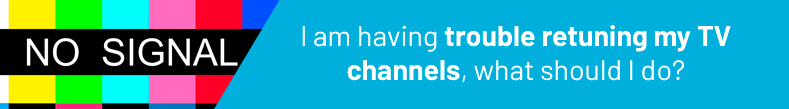 Steps for retuning DTT channels
Steps for retuning DTT channels
The steps to retune the DVB-T channels include:
-
- Search for the “Tuning” or “Channel Setup” option in the setup menu.
- Select the “Retune” or “Channel Scan” option.
- Wait for the retuning process to complete.
- Save the found channels
- Perform a reception test.
 General steps to access this menu in different brands and models of TV sets:
General steps to access this menu in different brands and models of TV sets:
With the remote control in hand, find the “Menu” or “Settings” button and press it. This should open the main menu on the screen. Then, find and select the Configuration or Settings option.
Remember that these steps are for guidance only and may vary depending on your TV model. If you have difficulty accessing the settings menu, refer to the manufacturer’s manual or visit the brand’s official website for specific instructions for your TV model.
Once you have accessed your TV’s setup menu, you will need to navigate through the options to find the DVB-T channel retune settings.
General steps to navigate through the menu options using the remote control:
Use the arrow keys: On most remote controls, you will find arrow keys (up, down, left, right) that will allow you to move between the different menu options. Use these keys to highlight the configuration or settings option.
Select the desired option: Once you have highlighted the configuration or settings option, press the “OK” or “Select” button on the remote control to access that option.
Explore sub-options: Within the setup menu, you may find sub-options related to channel settings or tuning. Use the arrow keys again to highlight the relevant option and press “OK” or “Select” to access those sub-options.
Look for the Tuning or Channel Configuration option.
Once you have accessed the setup menu of your TV, you should look for the specific option that allows you to retune the DTT channels.
Different options depending on the TV set:
Tuning option: some TVs may label this option as “Tuning” or “Auto Tuning”. This option is usually found within the settings related to channel tuning or antenna configuration.
Channel Settings Option: On other TVs, you may find the retune option under “Channel Settings” or “Channel Adjustment”. This option will allow you to make adjustments to the list of available channels and search for new channels.
Once you have found the relevant option for channel retuning
Select the option that says “Retune” or “Scan for channels”.
This option will start the process of searching and tuning for available DVB-T channels in your area.
Use the remote control to highlight the option and press the “OK” or “Select” button to confirm your choice. This will start the retuning process, during which the TV will automatically search for and tune to the channels available in your location.
Wait for the retuning process to complete.
Once you have selected the retune option, you will need to wait for the TV to complete the process. During this time, the TV will scan for and tune to the channels available in your area. The length of the process may vary depending on the number of channels and the scanning speed of your TV.
It is important to be patient and allow the process to complete without interruption. Avoid changing channels or turning off the TV during retuning, as this may affect the channel search and setup.
Save the found channels and perform a reception test.
Once the retuning process is complete, the TV will display the list of channels found. Be sure to save these channels by selecting the corresponding option, such as “Save channels” or “Confirm”.
After saving the channels, it is recommended that you perform a reception test to make sure that the retuning was successful. Check the picture and sound quality on different channels and make sure there are no reception problems or interference.
Additional tips for better DVB-T reception
Why retune DVB-T channels?
In this article, we will explore why retuning DVB-T channels is important to improve the quality of your television experience. Digital terrestrial television (DTT) is a popular source of entertainment, but sometimes reception problems can affect picture and sound quality. Find out how retuning DVB-T channels can solve these problems and ensure an optimal viewing experience.
Explanation of possible DVB-T signal reception problems.
Poor digital terrestrial television (DTT) signal reception can be frustrating for viewers.
Possible problems that can affect the quality of DTT signal reception:
Distance and geographic location: The distance between your location and the DTT transmitting station can be a determining factor in signal quality. If you are far from the transmitting station or in a geographic area with natural barriers such as hills or tall buildings, you are likely to experience poor reception.
Electromagnetic interference: Electromagnetic interference is a common cause of DVB-T signal reception problems. This interference can be caused by other nearby electronic devices, such as household appliances, radio equipment or even poorly insulated electrical wiring. These interferences can weaken the DVB-T signal and cause poor picture quality or signal loss.
Poor antenna quality: A defective or poor quality antenna can significantly affect the reception of the DVB-T signal. If the antenna is damaged, poorly oriented or inadequate to receive the DTT frequencies in your area, you are likely to experience reception problems.
Changes in broadcast frequencies: In some cases, DVB-T signal reception problems may be related to changes in broadcast frequencies. These changes may be the result of reorganizations of the frequency band to allow the introduction of new technologies or services.
When these changes occur, it is necessary to retune the DTT channels to adapt to the new frequencies and maintain adequate reception.
The Benefits of Retuning Channels to Improve Picture and Sound Quality
Retuning DTT channels is not only a solution to signal reception problems, but also offers a number of significant benefits to improve the picture and sound quality of your TV experience.
Main benefits of retuning DTT channels:
Improved picture quality:
By retuning DTT channels, you are allowing your TV to search for and tune to the most optimal broadcast frequencies for your location. This can result in a noticeable improvement in the picture quality of the channels. Colors become more vivid, details become sharper and the overall picture clarity increases. You will be able to enjoy your favorite programs with a more vivid and realistic picture.
Improved sound quality:
Retuning DVB-T channels can also have a positive impact on sound quality. By scanning and tuning to the correct frequencies, interference and static problems are minimized, resulting in clearer, more immersive sound. Dialogue becomes more audible and sound effects are reproduced more faithfully, enriching the listening experience when watching TV programs or movies.
Access to new channels and services:
Retuning DTT channels not only improves the quality of existing channels, but also gives you the opportunity to discover new channels and services that might be available in your area. As broadcast frequencies change, additional channels may be added or complementary services such as electronic program guides or enhanced teletext may be introduced. Retuning DTT channels allows you to take full advantage of the television offerings available.
Adaptation to technological changes:
In a world in constant technological evolution, television transmission systems also undergo changes to take advantage of new technologies and improvements. Retuning DTT channels helps you adapt to these changes and ensure that your TV is set up correctly to receive and decode signals optimally. This ensures that you are up to date with technological advances and can enjoy all the benefits they offer.
How to identify if you need to retune your DTT channels.
Here are some signs that will help you identify if you need to retune your DTT channels:
Poor picture quality or signal loss:
If you notice that the picture quality on your TV is poor, with distorted pixels, freezing or even a complete loss of signal, it is a clear indication that you need to retune your DTT channels. These problems may be due to changes in broadcast frequencies or electromagnetic interference, and retuning the channels can solve these problems.
Missing or out-of-order channels:
If some of your regular DTT channels have suddenly disappeared or if the channel arrangement seems to be out of place, you may need to retune them. Changes in broadcast frequencies can cause some channels to change locations or even make new channels available in your area. Retuning the channels will allow you to recover lost channels and have a correct channel organization.
Announced updates or changes:
If you have received notifications or announcements from your TV service provider or local authority about updates or changes to the broadcast frequencies of DTT channels, it is very likely that you will need to retune your channels. These changes may be necessary to optimize network capacity or implement new technologies, and retuning will keep you up to date with these updates.
Moving to a new location:
If you have moved to a new geographic location, it is important to consider retuning your DTT channels. Signal reception conditions may vary by area, and you may need to adjust your TV settings to get the best reception of the channels available in your new location.
Retuning the DVB-T channels is an effective solution to improve signal reception and enjoy better picture and sound quality on your TV. Follow the steps mentioned above and perform a reception test to check the results. Remember that, in some cases, it may be necessary to consult a specialized technician if the problems persist. Enjoy an uninterrupted TV experience with a correct retuning of your DVB-T channels!
- Place the antenna in an optimal position to receive the signal.
- Avoid obstacles that may interfere with reception, such as tall buildings or trees.
- Consider using signal boosters or outdoor antennas to improve reception.







