Turning an old cell phone into a security camera is a smart and economical way to keep your home under surveillance during your travels. Not only will you be putting an otherwise idle device to good use, but you’ll also be contributing to the safety and security of your home in an efficient and sustainable way.
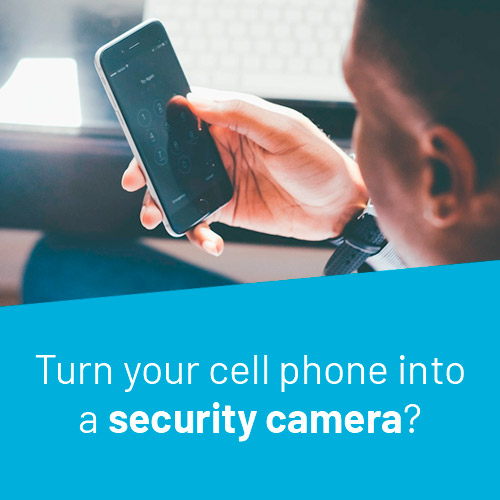
Before you begin, be sure to make the necessary preparations and consider the configuration and privacy options for an optimal experience.
Contents
- 1 Why turn your old cell phone into a security camera?
- 2 Preparations before starting
- 3 Options to turn your cell phone into a security camera
- 4 Configuration
- 5 Security and privacy considerations
- 6 Remote monitoring and alerts
- 7 Digital Television Technology
- 8 What are the best video door entry systems for communities?
- 9 Is HD technology displacing DTT?
Why turn your old cell phone into a security camera?
The first step in addressing this question is to understand why this option can be beneficial. Here are some compelling reasons:
Cost savings.
Investing in security systems can be costly. Converting an old cell phone into a security camera can offer a cheaper alternative without compromising quality.
Responsible reuse

Instead of simply disposing of your old devices, reusing them in this way is a sustainable option that helps reduce e-waste.
Remote access
Most methods of turning your mobile into a security camera allow remote access. This means you can monitor your home in real time from anywhere in the world.
Preparations before starting
Before transforming your cell phone into a security camera, there are some preliminary considerations you should take into account:
- Cleaning and restoration
Since your mobile has been inactive for a while, it is advisable to perform a physical cleaning and a factory restore to make sure it is in optimal conditions.
- Stable Internet connection
A stable Internet connection is essential for the security camera to work properly. Make sure your old cell phone is connected to a reliable Wi-Fi network.
Options to turn your cell phone into a security camera
There are several apps and methods that allow you to turn your cell phone into a security camera. Here are some popular options:
- security camera apps.
There are a variety of apps specifically designed to turn your cell phone into a security camera. Some popular options include Manything, Alfred and IP Webcam. These apps generally require a simple installation on both devices: the old cell phone that will act as the camera and your current device from which you will be monitoring.
- Cloud or local storage
Some apps offer cloud storage options, which means that recordings are saved online. Others allow local storage on an SD card inside the old cell phone. Evaluate your needs and preferences to determine which option is best for you.
Configuration
Once you’ve selected the right application, it’s time to set up your security camera and start monitoring. The specific steps may vary depending on the application chosen, but generally involve the following steps:
- Installation and registration
Download the app on both devices and follow the instructions to register and set up an account if necessary.
- Camera settings
On the old mobile, configure the camera options, such as resolution, video quality and motion detection if available.
- Connecting between devices
Follow the instructions in the app to establish a connection between your current device and the security camera. This usually involves scanning a QR code or entering a security code.
- Testing and adjustments
Perform tests to make sure the camera is capturing the desired area correctly. Adjust the position and settings as needed.
Security and privacy considerations
When using a security camera in your home, it is crucial to take security and privacy issues into account:
- Secure passwords
Make sure that both your old mobile and current device have secure passwords to prevent unauthorized access.
- Regular updates
Keep applications and operating systems updated on both devices to mitigate known security vulnerabilities.
- Privacy settings
Review the privacy settings in the application to control who has access to your camera images and recordings.
Remote monitoring and alerts
One of the key advantages of using a cell phone as a security camera is the ability to monitor your home remotely:
- Access from anywhere.
Using the app, you can access the live stream and stored recordings from anywhere with an Internet connection.
- Motion detection notifications
Some applications allow you to set up real-time notifications when motion is detected in the monitored area. This is especially useful to be alert for possible intrusions.
Remember: Security and privacy are paramount throughout. Keep your devices updated and protected to ensure the integrity of your data and peace of mind in your home at all times.






